General information about A+/EBC
A+ content – previously called Enhanced Brand Content (EBC) – offers sellers with assigned brands to optimize the product descriptions of their offers with their own image and text placements.
Ideally, attractive A+ content encourages higher conversion rates as well as page views and can have a corresponding positive impact on sales.
The content for A+ can be divided into two different content types:
- extended product description: product features, purposes and also product ranges from the assortment can be shown here.
- brand content: Focuses on the brand. Content such as values, history and product line can be indicated here.
Guidelines for creating A+/EBC content
Requirements for creating A+ content are a registered brand with the Amazon Brand Registry and an assigned role for the brand that allows acting on behalf of the brand on Amazon.
What you should know about creating A+ content:
- You can pick 5 modules and fill them with content.
- You can, but do not have to use all 5 modules.
- Modules can be used multiple times.
- The following modules are available:
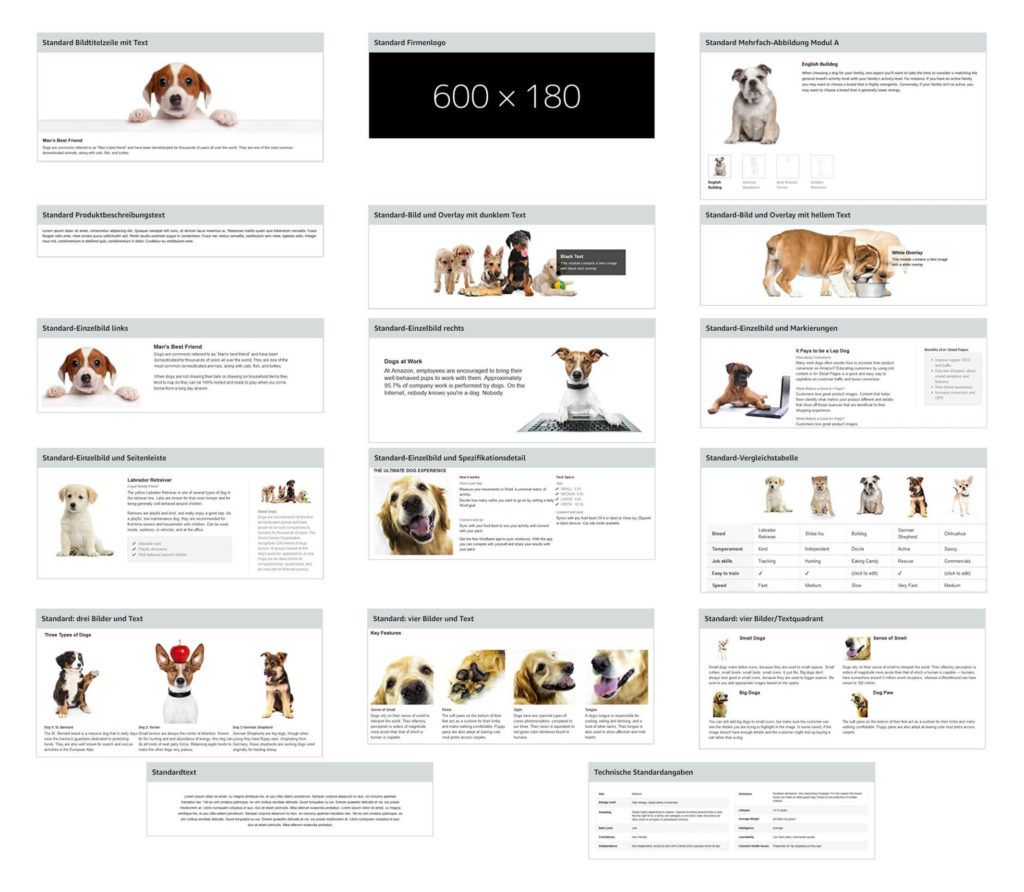
What to consider when designing images:
- There is an option for 1 logo. Multiple logo use is usually rejected by Amazon.
- No links to other websites or social media channels may be included.
- Images need to be max. 2 MB and min. 72 dpi resolution. You can use .jpg, .bmp and .png in RGB color space.
What you should keep in mind for product related statements:
- No false statements such as phrases like "recommended by", "certified", "tested", "approved", "proven", "tested", etc. without clear proof.
- Environmental claims using the wording "environmentally friendly," "biodegradable," and "compostable" are not allowed in text or images. Statements such as "recyclable/ecological" must be substantiated with a note.
- Evaluative statements such as "the No. 1" or "best-selling" or "low-priced" are not permitted.
- For health product claims, health claim regulations must be followed.
- Call to actions (e.g. “buy now”) are not allowed.
How do I submit the data to SPACEGOATS?
- Create a GDrive folder in 01_Listing/EBC with the SKU name. (If you have more than one SKU, select just one SKU).
- Provide the images for the modules in this folder and name them as follows: 1_SKU 2_SKU 3.1_SKU (in case of multiple images in one module) 3.2_SKU 3.3_SKU 4_SKU 5_SKU
- Copy the A+/EBC template into the folder and add the order and text for your modules.
- Open a support ticket in the Galaxy using the topic "LISTING – Create EBC/A+ Content" and add the Gdrive links to the images and the completed A+/EBC template.
- Now you can sit back, we'll create your A+ content and keep you updated!
